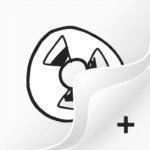FlipaClip: Cartoon Animation Apk
Visual Blasters LLC
Apr 2, 2012
Oct 17, 2024
124.34 MB
v3.5.0
6.0
50,000,000+
Description
FlipaClip Cartoon Animation is a great app where you can create cartoons and animate them. It is a powerful and fun animation tool on android platform. You can also join the community to explore artists and animations. It has smart Drawing Tool. Draw any cartoon shape with brushes, pencils and more. You can use up to 3 layers to edit and create animation. You can easily add audio in these animation.
Drawing Tools and Layers
Create cartoons with drawing tools. It has advanced editing tools to edit and create cartoons. There are some basic tools including Brushes, Lasso, Fill, Eraser, Eraser and even more. It has custom canvas size for high quality. It also supports pressure-sensitive stylus. You can also draw anything with S Pen. Get up to 3 layers to edit cartoons and animations. You can easily edit drawings and animations.
Animation Tools
It has animation tools to create animations frame-by-frame. It is super easy to create animations with this app. It has onion skin animating tool. Use frame viewer to observe the animation frame by frame. You can easily add and edit audio using smart audio tools in the app. Add music behind animated cartoon videos. Record your own dialogues with recorder in the app. Add movies and share with your friends and family.
Insert Images and More
You can even animate your images with tools and can save them easily in your device. Insert videos and images to create unique animated videos and movies. You can save your animated films and videos in Mp4 format. Share your animated cartoons anywhere on social media. It is one of the best and free animated cartoon creator app on android platform.
Recommended APPS
FlipaClip: Cartoon Animation Apk
MojiPop Apk
Glitch Lab Apk
What's new
- Fixed Magic Cut "format not supported" error
- Improved startup performance
- Other bug fixes and improvements
Video
Images
Download links
Play on PC
How To Install Mod APK?
To install the Mod APK, you need to follow a few simple steps.
1. Make sure to download Mod APK files from only trusted sources.
2. Once the Mod APK download is complete, locate the file on your device’s storage.
3. Before proceeding, ensure that you have enabled the installation of apps from unknown sources in your device’s settings.
4. Now, tap on the Mod Pro APK file to start the installation process. Follow the on-screen instructions and grant any necessary permissions.
Once the installation is complete, you can launch the Mod Premium APK / Mod Pro APK / app and enjoy all the additional Free Pro APK features, Free in-app Purchases and App Mod Cheat Functionalities it offers.
NOTE: If you can’t install over previous version you must uninstall original Non-Mod APK and then install the new Mod APK