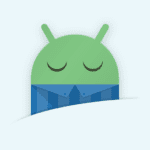Sleep As Android Apk
Petr Nálevka (Urbandroid)
Oct 24, 2010
Nov 4, 2024
33.56 MB
-
Varies with device
10,000,000+
Description
Sleep as Android is a tool used for sleeping published by Urbandroid (Petr Nalevka) for their android users. This application is designed for those who does not get enough sleep at night and needs to manage their sleep quality and helps in improving health and lifestyle by improving the sleep patterns.
Cycle Tracking
This application has a built in feature to track sleep cycle that uses the wearable sensors or smart wake ups using the phone and the sonar tracking lets the user sleep without taking their phone to bed but still letting the application track their sleep pattern and timings.
Health Services
This app supports almost all of the wearables which includes Wear OS, Mi Band, Tizen based Samsung wearables, Pebble ad more as well as health services such as S Health integration and Google Fit. There is also support for smart bulb support provided with Philips Hue, IKEA and more. There is a sleep score calculator and the alarms included have soothing sounds of nature in them.
Preventions and CAPTCHA Verification
There are underlying binaural tones included behind the lullabies to put the users to sleep easily and the Spotify and Play Music synchronization allows users to have their own music while sleeping. The CAPTCHA verification stops the users from over sleeping and there is a feature to prevent jet lag as well as record sleep talks, snoring and makes the users to stop snoring as well.
Recommended Apps
Web Video Cast Apk
Snap Master VPN Apk
ADV Screen Recorder Apk
What's new
We are constantly improving this app with several updates monthly. Bringing timely fixes and new features you ask for. Detailed release notes at:
https://sleep.urbandroid.org/documentation/release-notes
Images
Download links
Play on PC
How To Install Mod APK?
To install the Mod APK, you need to follow a few simple steps.
1. Make sure to download Mod APK files from only trusted sources.
2. Once the Mod APK download is complete, locate the file on your device’s storage.
3. Before proceeding, ensure that you have enabled the installation of apps from unknown sources in your device’s settings.
4. Now, tap on the Mod Pro APK file to start the installation process. Follow the on-screen instructions and grant any necessary permissions.
Once the installation is complete, you can launch the Mod Premium APK / Mod Pro APK / app and enjoy all the additional Free Pro APK features, Free in-app Purchases and App Mod Cheat Functionalities it offers.
NOTE: If you can’t install over previous version you must uninstall original Non-Mod APK and then install the new Mod APK