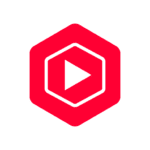YouTube Studio APK
Google LLC
Feb 17, 2015
Nov 7, 2024
44.94 MB
v24.44.101
Varies with device
100,000,000+
Description
With YouTube Studio Apk, you can connect with your YouTube channel account and get insight reports. Understand the behavior of users and get an overview of your content. You can browse your channel’s dashboard and manage all the videos, make them public or private, add and remove adverts, and much more. Know the performance and details of all the videos, and check the users’ bounce rate and scroll time.
You can get the reports of an individual video or the whole channel, and it’s up to you. The YouTube Studio has auto-generated pieces of all the content you have on your channel. It will give you 100% accurate results and solutions to get help boosting your videos on the platform. You can also track your daily earnings and total clicks by the users through the monetization section in the app’s dashboard. It’s a free tool; you don’t have to pay anything to get the analytical reports.
What is YouTube Studio Apk?
YouTube Studio Apk is the dashboard app where you can track the analytics and behavior of your audience. Check the engagement time, bounce rate, and the queries they used to find your videos. You can also find the reports of an individual video or the channel to get a sorted list of information about each video.
The app will also help you in monetization, and it has access to let you allow or remove the adverts from a particular video. YouTube Studio is a free tool shared by YouTube itself. You need someone for the summarised reports. With the free insights, you can improve the growth of your channel and add new content to help the users find what they were looking for on your track.
The app will help you download the reports’ extractions to compare with multiple channels and other videos. You can also open various profiles on the app and check the descriptions of numerous accounts simultaneously. It allows you to manage your account with the best options and free guidance without asking you to pay any subscription fee or annual charges.
Highlights of YouTube Studio
- Get Free Insights
With this app, you can get customized insights into your YouTube channels. You can check the traffic numbers and source of traffic and find the percentage between the organic and referral traffic.
- Complete Channel Dashboard
It has a complete channel dashboard where you can check the insights of every individual video. You can change the privacy of any video or edit the description of the videos to add keywords.
- Know Public Behaviour
Check the audience behavior and, know about their search queries, create content on demanding searches. Work on the bounce rate and analyze what your audience likes the most.
- Manage Your Videos
You can track your videos and find the details of all videos individually. Change any video’s title, thumbnail, or description with easy steps. It lets you access all the videos of your channels at your fingertips.
- Start Monetization
Control the adverts and manage the ad units on your videos. Place the ads on your videos and tracks the click counts and CPC flow. You can check your daily and monthly earnings through this app.
Final Words
YouTube Studio Apk is the dashboard for your YouTube channel where you can find reports about public behavior and channel engagement. It lets you see the brief statement about the bounce rate, the most viewed video, and all the queries that your videos cover. Let us know if you want the tutorials about finding a particular question in the app. Our developers will try to assist you with the solutions in the next update.
Reviewed by: Aditia Alting
What's new
• A newly designed Dashboard that lets you see your most important performance data.
• Automatic checks will screen your video for any copyright violation or monetization issues before you upload.
• Apply for the YouTube Partner Program to grow your business.
Images
Related apps
Download links
Play on PC
How To Install Mod APK?
To install the Mod APK, you need to follow a few simple steps.
1. Make sure to download Mod APK files from only trusted sources.
2. Once the Mod APK download is complete, locate the file on your device’s storage.
3. Before proceeding, ensure that you have enabled the installation of apps from unknown sources in your device’s settings.
4. Now, tap on the Mod Pro APK file to start the installation process. Follow the on-screen instructions and grant any necessary permissions.
Once the installation is complete, you can launch the Mod Premium APK / Mod Pro APK / app and enjoy all the additional Free Pro APK features, Free in-app Purchases and App Mod Cheat Functionalities it offers.
NOTE: If you can’t install over previous version you must uninstall original Non-Mod APK and then install the new Mod APK