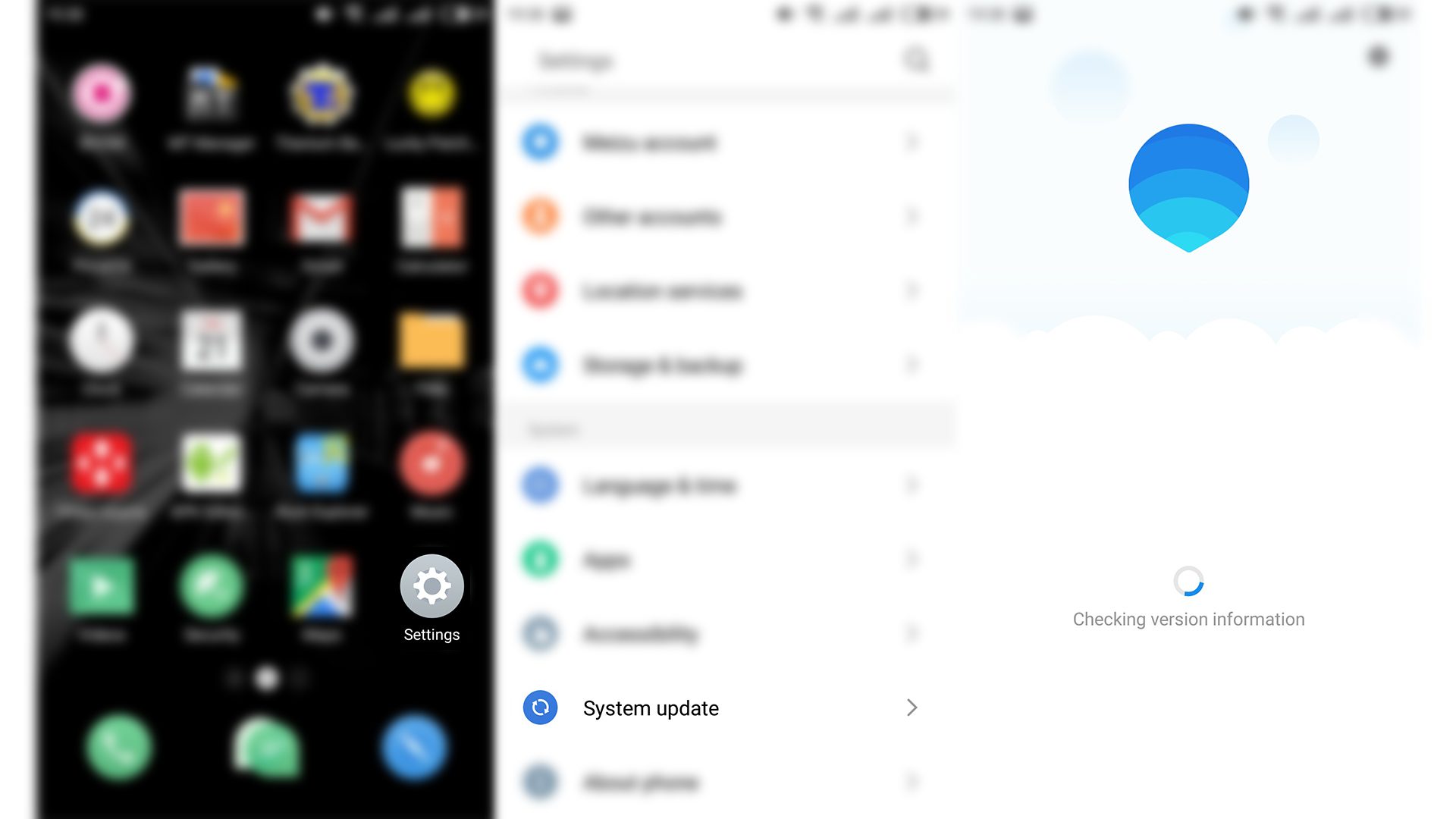In the fast world of mobile app development, making your app better is key. Did you know that1 most growing mobile apps see only 5% to 15% of users launch the app within 30 days? This shows how vital it is to know how users act and make your app better for them. If you don’t track app analytics well, even the best apps can fail, as1 24% of apps are uninstalled after one try, and1 80% of users leave slow or buggy apps after a few uses.
This article will dive into app analytics tracking. We’ll look at strategies and tools to make your mobile app better and keep you ahead. You’ll learn about important metrics, top platforms, and best practices. This will help you create mobile experiences that keep users coming back.
Key Takeaways
- App analytics tracking is essential for optimizing mobile app performance and user engagement
- Top analytics tools offer features like session replay, heatmaps, funnel analysis, and real-time monitoring
- Effective app analytics can enhance user experience, boost engagement, and drive business growth
- Monitoring reachability and comparing trends to app installs and activations is key for sticky experiences
- Integrating multiple data sources gives a full view of customer behavior and app performance
Understanding App Analytics Tracking
App analytics tracking helps monitor and analyze how users interact with apps. It looks at app performance and key metrics to understand how users use apps. This data is key for improving apps and making them better for users2.
Definition of App Analytics Tracking
It involves collecting and analyzing data on user actions, events, and how much money apps make2. This helps developers and marketers make smart choices based on what the data shows. It ensures apps keep getting better and growing2.
Importance in Mobile Development
Analytics are essential in mobile app development. They help make decisions based on data and improve user engagement and retention2. By tracking important metrics, developers can find areas to improve and make their apps more appealing to users2.
Tools like Firebase help track user behavior and guide improvements2. These tools use AI and machine learning to give a full view of app performance. They support making decisions based on data to ensure app success2.

“Descriptive analytics looks into past data to provide insights on historical occurrences, while diagnostic analytics seeks to understand the reasons behind data trends. Predictive analytics utilizes statistical models to predict future outcomes, and prescriptive analytics not only predicts outcomes but also recommends actions for optimal results.”2
In summary, app analytics tracking is vital for mobile app development. It helps improve user experience, optimize marketing, and drive growth2. By using analytics, app teams can make better decisions and stay competitive in the mobile app world2.
Key Metrics to Track in Your App
As a mobile app developer, tracking key performance metrics is vital. It helps improve user engagement and drive growth. These insights guide strategic decisions and make your app more effective3.
User Engagement Strategies
It’s important to monitor active users to see how popular your app is3. A high number of active users means your app is engaging with your audience. But, a low count might show areas for improvement.
Session length also gives valuable insights into user satisfaction3. Longer sessions mean users are more engaged. Shorter sessions might mean usability issues or not enough interesting content.
Retention Rates Insights
Retention rate shows how loyal your users are3. High retention rates mean your app meets user needs well. Low rates might mean it’s time to improve the user experience or content.
Conversion Metrics Overview
Conversion rates measure how well your app meets business goals3. High conversion rates show your app is valuable to users. Low rates might mean improving the user journey or conversion process.
Tracking revenue also gives insights into your monetization strategies3. By monitoring these metrics, developers can optimize user engagement, improve retention, and drive growth345.

| Metric | Definition | Importance |
|---|---|---|
| Active Users | The number of users who actively engage with the app | Indicates the app’s reach, popularity, and user engagement levels |
| Session Length | The duration of each user session within the app | Provides insights into user engagement and interest levels |
| Retention Rate | The percentage of users who return to the app over time | Reflects user satisfaction and the app’s ability to meet user needs |
| Conversion Rate | The percentage of users completing desired actions within the app | Indicates the app’s efficacy in achieving goals and driving desired outcomes |
| Revenue | The financial performance of the app | Helps assess monetization strategies and identify revenue sources |
By regularly tracking and analyzing these key metrics, mobile app developers can gain valuable insights. These insights help optimize user engagement, enhance retention, improve conversion rates, and drive sustainable growth for their applications345.
Tools for Effective App Analytics Tracking
In the fast-paced world of mobile app development, using the right analytics tools is key. They help improve your app’s performance and user experience. The market has many options, from free to enterprise-level solutions, each with its own features and costs6.
Popular Analytics Platforms
Top mobile app analytics tools include UXCam, Firebase, Mixpanel, Amplitude, and AppsFlyer. These platforms offer features like event tracking, user segmentation, and real-time data processing7.
Features to Look For
- Robust event tracking to monitor user interactions
- Advanced user segmentation for targeted analysis
- Funnel analysis to find drop-off points
- Real-time data for quick insights
- Predictive analytics and AI for anticipating user needs
Cost Considerations
Pricing in the mobile app analytics market varies. Some platforms, like Firebase, offer free plans for small businesses. Others, such as Amplitude, have tiered pricing based on usage68.
| Platform | Pricing | Key Features |
|---|---|---|
| AppsFlyer | Free plan for up to 10,000 monthly active users6 | Attribution, in-app events, retargeting, fraud prevention |
| Adjust | Custom pricing, free trial available6 | Attribution, fraud prevention, automation, data science |
| Kochava | Free plan with 10K conversions/month6 | Attribution, audience building, optimization, measurement |
| Singular | Pricing based on monthly ad spend6 | Attribution, marketing analytics, fraud prevention, automation |
| Branch | Free plan, custom pricing for premium features6 | Deep linking, attribution, user analytics, optimization |
The right mobile app analytics tools depend on your business needs, budget, and the insights you need. They help make informed decisions and improve your app’s performance7.

Setting Up App Analytics Tracking
Setting up app analytics tracking is key to improving your mobile app. It involves several important steps. These steps help collect accurate data and provide deep insights9.
Steps for Implementation
First, pick an analytics platform that fits your app’s goals and KPIs. Google Analytics, Firebase, and UXCam are popular choices10. Then, add the SDK to your app’s code, making sure it doesn’t slow down the launch9.
Next, decide what events and user actions you want to track. This could be sign-ups, purchases, or how users interact with content9. This lets you create custom dashboards and reports for your app’s specific needs9.
Best Practices for Initial Setup
Here are some tips for setting up your app analytics:
- Use pre-loaded templates to make setup easier9.
- Make sure your tracking covers many events and properties9.
- Use an offline mode to track user actions even without internet9.
- Test your tracking on different devices and systems9.
- Watch for app crashes and technical issues to fix problems9.
By following these steps and tips, you can set up a strong app analytics system. This system will give you valuable insights into user behavior and help you make better decisions9.

“Effective app analytics tracking is the cornerstone of data-driven mobile app optimization.”
Start with a 14-day free trial of UXCam. It’s a great way to implement a solid app analytics strategy. This will help you understand your app’s performance better9.
| Key Metrics | Relevance |
|---|---|
| Daily Active Users (DAU) | Measures the number of unique users who interact with the app daily. |
| Monthly Active Users (MAU) | Tracks the number of unique users who interact with the app monthly. |
| Stickiness (DAU/MAU) | Indicates the percentage of users who consistently use the app. |
| Session Length | Provides insights into the average duration of user sessions. |
| Customer Lifetime Value (CLV) | Estimates the total revenue a customer will generate over the lifetime of their use. |
Analyzing User Behavior Through Data
Understanding how users behave is key to making mobile apps better. Tools for analyzing user behavior help businesses see how users interact with their apps. They find out where things go wrong and make the app better for everyone11.
These tools mix numbers and stories to really get to know user behavior. They look at more than just how many people visit or what pages they see11.
Understanding User Journey Mapping
User journey mapping shows how users move through an app. It shows what they do, why they do it, and where they struggle12. Tools like session replays and heatmaps give deep insights into how users move around and what they do11.
By looking at these insights, businesses can make their apps better. They can design and function in ways that improve the user’s experience12.
Identifying Drop-off Points
Finding out where users leave an app is important. It helps keep users and boosts sales11. Funnel analysis shows where users stop, helping businesses fix problems13.
Tools for getting feedback in real-time also help. They let businesses understand what users want and what stops them13.
By using tools for understanding user behavior and mapping their journey, businesses can really get to know their users. They can make their apps better, keeping users engaged and happy111213.

| Metric | Importance |
|---|---|
| Page Views | Understand content engagement and popularity. |
| Bounce Rate | Identify pages or features causing user frustration. |
| CTR (Click-Through Rate) | Measure the effectiveness of calls-to-action and user interactions. |
| Conversion Rate | Evaluate the success of conversion-focused features and funnels. |
| Exit Rate | Pinpoint pages or points in the user journey where users are leaving. |
| Session Duration | Gauge user engagement and the overall quality of the user experience. |
| Pages per Session | Determine the depth of user exploration and discovery within the app. |
“Behavior analytics data helps understand user behavior on websites and apps to improve the user experience.”12
By using tools for understanding user behavior, businesses can really get to know their customers. They can find out where things go wrong and make their apps better for everyone111213.
Enhancing User Experience with Analytics
In today’s mobile app world, giving users a great experience is key to success. Analytics help businesses understand how to make their app better. This leads to happier users and more loyalty14.
Personalization Strategies
Personalization makes apps better for users. By studying how users act and what they like, apps can change their content and look to fit each user’s needs15. This makes users feel more connected and loyal to the app.
A/B Testing Techniques
A/B testing is a way to see which app versions or features work best15. Tools like Firebase and Mixpanel help with this. They let businesses try out different designs and see what users like most16.
Using personalization and A/B testing, businesses can keep making their app better. This leads to more users staying engaged and happy, making the app more successful15.

“Leveraging app analytics can transform an app’s design and functionality, differentiating between a mediocre app and an award-winning software that positively impacts a business.”16
The Role of Real-Time Data in Analytics
In today’s fast world, real-time data is key for app analytics. It gives instant insights into how apps perform and what users do. This helps businesses make quick decisions and improve their mobile plans17.
Benefits of Real-Time Monitoring
Real-time analytics lets businesses act fast and adjust their plans quickly. They use live dashboards to make fast decisions and track important metrics17. It also helps spot trends or problems right away, so they can fix things fast17.
Tools for Real-Time Feedback
Companies use real-time data to improve their logistics and customer service. Tools like Firebase and UXCam help them keep an eye on things and fix problems before they start17. This way, they can quickly meet user needs and fix app issues, making the app better for everyone17.

“Real-time data provides insights that are accurate to the minute, making decisions faster by avoiding old information.”18
In fast-changing fields, being quick is key. Real-time data analytics help businesses stay ahead by responding fast to changes and user needs18.
| Real-Time Analytics Capabilities | Benefits |
|---|---|
| Automated testing and IT management | Finds errors, spots problems, and tests automatically for better testing17. |
| Dynamic customer profiling | Updates profiles with new data for better product suggestions and sales17. |
| Competitive monitoring and trend tracking | Keeps track of competitors and trends, helping businesses stay competitive17. |
Using real-time data and analytics, businesses can improve their apps, enhance user experiences, and stay competitive in today’s fast market1718.
Privacy Regulations and App Tracking
Mobile apps are everywhere, and keeping user data safe is key. The General Data Protection Regulation (GDPR) and the California Consumer Privacy Act (CCPA) are leading the way. They help protect user privacy19.
Understanding GDPR Compliance
The GDPR is a big deal in the European Union. It makes sure apps get user consent before collecting data. Apps also have to tell users how they’ll use the data. If they don’t, they could face big fines20.
CCPA Considerations
In California, the CCPA gives users more control over their data. They can find out what data is collected, delete it, and opt-out of data sales. Apps must follow these rules to avoid penalties20.
Countly is a top app analytics platform that helps with these privacy issues. It lets apps manage data collection and give users options to export or delete their data. This is super important for businesses in strict industries19.

By focusing on privacy, app developers can earn user trust. They avoid legal trouble and help create a safer mobile world1920.
“Apps must prioritize user privacy and comply with evolving data protection regulations to maintain user trust and avoid legal repercussions.”
| Privacy Regulation | Key Requirements | Penalties for Non-Compliance |
|---|---|---|
| GDPR |
| Up to 4% of global annual revenue or €20 million, whichever is higher |
| CCPA |
| Up to $7,500 per violation |
Following GDPR and CCPA rules helps app developers. They build trust, avoid legal issues, and make the mobile world safer192021.
Integrating App Analytics with Business Objectives
In today’s mobile world, linking your app’s analytics to your business goals is key. It helps grow your app sustainably and boosts your return on investment (ROI). By combining app data with your marketing plans, you get insights to make better decisions and improve how you get new users22.
Alignment with Marketing Strategies
Mobile app analytics give you lots of data for your marketing. They help you see which ways work best to get new users and keep them22. Tools like AppsFlyer help you track your marketing’s success. This ensures your app grows with your business goals23.
Setting Performance Goals
Setting clear goals is vital for a better app and business results. You should watch metrics like how often users come back, how many are active, and how long they stay. Also, track things like sign-ups and purchases24.
These numbers help you see where to improve and what to focus on. They guide your decisions to make your app more valuable and keep users coming back24.
By linking app analytics with your goals and marketing, you unlock insights for better optimization. This approach ensures your app’s success matches your business goals, leading to growth and profit23.

“Effective app analytics integration is the key to unlocking your app’s true potentia and driving tangible business results.”
| Metric | Importance |
|---|---|
| Retention Rates | Shows if users like your app and find it valuable24 |
| Active Users | Tells you how engaged users are and if your app is healthy24 |
| Session Duration | Helps understand if your app is worth the time and if users enjoy it24 |
| Conversion Events | Tracks actions users take, helping improve conversion rates24 |
| Crash Reports | Finds and fixes problems to make your app better for users24 |
Common Pitfalls in App Analytics Tracking
Mobile app analytics can be tricky, filled with pitfalls that harm your efforts. Two big issues are misreading data and ignoring user privacy.
Misinterpreting Data Insights
Choosing the right KPIs is key to understanding app performance25. It’s important to set clear goals for your app’s success25. But, understanding the data can be hard, needing a deep grasp of the numbers’ meaning.
UXCam helps track user engagement and more, making it easier to see how users interact with your app.25 Data visualization tools make complex data easier to understand, showing trends and patterns.25 Using these tools can give you a better view of user behavior, but only if you get the data right.
Overlooking User Privacy Concerns
User privacy is more important than ever in the app world26. It takes time and effort to understand how users behave across different platforms26. It’s vital to address privacy concerns to keep users’ trust and avoid legal issues.
Strong data protection and clear data use policies are essential26. They help you use analytics while keeping user privacy safe26. By focusing on these, you can make the most of your analytics while protecting your users.

“The key to effective app analytics is striking the right balance between data-driven insights and user-centric privacy protection.” – John Doe, App Analytics Specialist
Leveraging Predictive Analytics
In the fast-changing world of mobile apps, predictive analytics is key for better performance and smart decisions. It uses past data, machine learning, and models to guess what customers will do next. This helps companies plan their strategies better27.
It can spot when users might leave and find the most valuable customers. By looking at what customers bought and how they used the app, businesses can guess how much they’ll spend over time. This lets them work on keeping customers happy27. It also helps in making quick changes to products or services to keep up with what customers want27.
Trends and Future Predictions
As mobile apps keep changing, predictive analytics will become even more important. It helps spot new trends and changes in what people want. This lets companies stay ahead27.
It also helps make marketing better, find the right customers, and get more from marketing efforts. With tools like Amplitude’s predictive features, developers can make smarter choices. This keeps them competitive in the fast mobile world27.
Enhancing Decision-Making Processes
Using predictive analytics in app development and marketing makes decisions better. It looks at what users did before and finds ways to keep them. This keeps customers coming back and keeps them engaged27.
It also shows what customers like and helps make things more personal. This makes users happier and more loyal. Personalized experiences can even increase revenue by up to 10% for brands28.

But, using predictive analytics wisely is important. Avoiding too much reliance on algorithms and keeping an eye on data privacy are key. By using data and human insight together, companies can really improve their apps. This leads to lasting growth27.
Case Studies in Successful App Optimization
In the world of mobile apps, success comes from focusing on optimization. Real-life examples teach us how to make our apps better. These studies show us how to use data and keep users engaged.
Notable Success Stories
The HelloSign app used data to make its signature page better, leading to more conversions29. Coca-Cola’s Costa Coffee app got 15% more users after design changes30. JobNimbus’s redesign boosted its rating to 4.3 stars, making it a top reason for user retention30.
Headspace saw a 40% increase in visibility and 18% more installs from search29. The Himalaya app got +58% more downloads on the App Store in Taiwan and +47% on Google Play in the US29.
Lessons Learned from Failures
Recora fixed user issues with data, cutting support tickets by 142%30. PlaceMakers saw an 80% drop in sales but increased sales by 2X after messaging changes30.
These stories show the power of data in app success. Understanding users and making smart changes can lead to great results31.

The secret to app success is a mix of user insights, data, and constant improvement. By learning from others, developers can achieve their own success in the app world.
Continuous Improvement Through Analytics
In today’s fast-changing world of mobile apps, success comes from always getting better. Analytics help developers and teams improve by listening to users and keeping up with trends32.
Establishing Feedback Loops
Improving apps starts with knowing how users behave. By gathering and analyzing user data, teams find problems and new chances to improve32. This way, they make quick, smart choices that make the app better and more enjoyable for users.
Iterative Development Frameworks
Using an iterative development method is key to making apps better. It lets teams work in small steps, testing and changing things fast based on data32. This quick, flexible method helps teams quickly respond to user feedback and changes in the market, making the app better and lasting longer.
The journey to improve an app never ends. By always learning from analytics, developers keep their apps leading in their fields32.

“The key to successful app optimization is to never stop learning from your users. By establishing robust feedback loops and embracing iterative development, you can consistently enhance your app to meet their evolving needs.”
Conclusion: The Future of App Analytics Tracking
The mobile app world is changing fast, and app analytics will get even better. New tech like Artificial Intelligence (AI) and predictive analytics will be key33. By 2024, AI will help with routine tasks, giving us deeper insights33.
Upcoming Trends and Innovations
Expect more personalized experiences for users. Analytics will help developers tailor content and features for each user33. Also, keeping user data safe will become a top priority33. More teams will get access to analytics, helping everyone make better decisions33.
Final Thoughts on Optimization
The mobile app market is booming, with revenue expected to hit $935 billion by 202434. With over 3 million apps out there, tracking app analytics is more important than ever34. By using data, developers can improve their apps and stay competitive34.
Walmart and Ford show how data can change the game34. As we move forward, focusing on better analytics, personalization, and security will be vital for success.