I’ve always been fascinated by modded apps, or “mod APKs,” as an Android user. These apps offer cool features, unlocked content, and customization. But, installing them safely can be tricky, even for beginners. That’s why I’ve created this guide to help you through the process.
This guide will show you how to install mod APKs safely. You’ll learn how to enjoy their benefits without risking your device’s security.
We’ll cover everything about mod APKs in this guide. You’ll learn what they are, their benefits, and how to prepare your device. We’ll also talk about finding reliable sources for downloads and the installation process.
Managing app permissions, updating mod APKs, and answering common questions are also key topics. By the end, you’ll be ready to explore the world of mod APKs and improve your Android experience.
Key Takeaways
- Mod APKs offer enhanced features and unlocked premium content for Android apps
- Prioritize security by using reputable sources for mod APK downloads and enabling necessary device settings
- Understand the importance of managing app permissions and keeping mod APKs up-to-date
- Be aware of legal and compatibility issues when using mod APKs
- Follow best practices to enjoy mod APKs safely and securely
What are Mod Apks and Their Benefits?
Mod APKs are special versions of apps that have extra features. They let users get premium content and paid features for free. But, it’s key to know the good and bad sides of using them.
Understanding Mod Apks
Developers make mod APKs by changing the original app’s code. They add new stuff or remove limits. This way, users get better experiences, like no ads or more in-app buys.
Advantages of Using Mods
- Access to paid content or premium features for free
- Improved functionality and customized experiences
- Unlocked content and features not available in the original app
- Potential cost savings by avoiding in-app purchases or subscriptions
Common Myths About Mod Apks
Some think mod APKs are always illegal or dangerous. But, it really depends on the changes and where you get them from.

Be careful when getting and using mod APKs. Some might have bad stuff. Knowing the risks helps users enjoy mods safely.
Preparing Your Device for Mod Apk Installation
Before diving into mod apks, make sure your Android device is ready. This means taking a few important steps for a smooth install. Let’s go through these steps one by one.
Checking Device Compatibility
First, check if your Android device can run the mod apk you want. Look at the app’s minimum requirements, like the Android version and hardware specs. This ensures your device works well with the app, avoiding any problems.
Enabling Unknown Sources
Mod apks come from outside the Google Play Store. So, you need to allow installing apps from unknown sources. Go to your device’s Settings, then Security or Privacy. Turn on the option to install apps from outside the Play Store.
Freeing Up Storage Space
Mod apks are often bigger than regular apps. Make sure your device has enough space. Check your storage, remove unused apps or files, and free up space. This helps avoid install errors and makes the mod apk experience better.
By doing these simple steps, your Android device is ready for bypass google play and android mod apps. Now, your device is set for the next part of the mod apk installation.
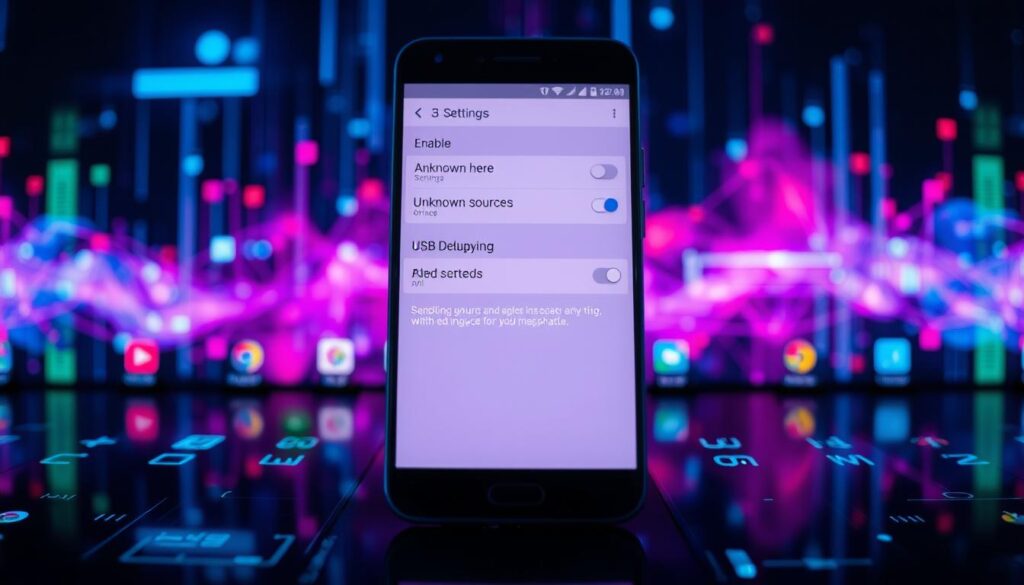
“Mod apks can be a game-changer, but it’s important to take the necessary precautions to ensure your device and data remain secure.”
Where to Find Reliable Mod Apk Files
As an Android user, I love finding new mods to customize my device. But, it’s hard to find safe mod APK files online. There are many bad websites and malware risks. So, I’ve looked hard to find the best places to get mod APKs.
Trusted Websites for Mod Downloads
I always go to APKMirror and APKPure for mod APKs. They check each file carefully to make sure it’s safe. They also give lots of details about each mod, like reviews and updates.
Tips for Identifying Safe Sources
- Check user reviews and comments to gauge the reliability and safety of a mod APK source.
- Look for mod files that have been recently uploaded, as they are more likely to be up-to-date and secure.
- Be cautious of websites that offer a wide range of mod APKs, as they may not have the same level of quality control as specialized platforms.
- Avoid downloading mod APKs from unknown or shady sources, as they may contain malware or other malicious content.
Community Recommendations
I also listen to the Android modding community. Sites like XDA-Developers are full of helpful tips. Experienced users share their knowledge and point out safe mod APK sources.
Remember, safety is key when using mod APKs. Use trusted sources and stay alert to enjoy mods safely. Happy modding!

Step-by-Step Guide to Installing Mod Apks
Exploring mod apps on your Android is exciting. But, it’s key to do it right. I’ll show you how to install mod APKs safely and easily.
Downloading the Mod Apk File
First, find a trusted site for your mod APK. APKPure and APKMirror are good choices. They check their downloads for safety. After picking your mod, download the APK to your device.
Installing the Mod Apk
Now, download the mod APK. You might need to allow “Unknown sources” to install apps not from the Google Play Store. Go to Settings > Security > Unknown sources and turn it on.
Find the APK in your Downloads folder. Tap it to start installing. Just press “Install” to finish.
Troubleshooting Installation Issues
Sometimes, you might run into problems. Here’s what to do:
- Make sure your device can run the mod APK.
- Try an older version of the mod APK for better compatibility.
- Clear some space on your device. Mod APKs can be big.
- Always download from trusted sources.
By following these tips, you’ll enjoy mod apps on your Android. Always choose safe sources for a smooth install.

Managing Permissions for Mod Apks
Understanding and managing app permissions is key for mod APK safety. Android lets users control app permissions, like allowing or denying requests. This involves checking permissions when installing and adjusting them in settings for better security.
Understanding App Permissions
Android sorts permissions into “normal” and “dangerous” types. Dangerous permissions need user approval, like location, camera, and microphone access. It’s important to review mod APK permissions to ensure they’re safe and necessary.
Adjusting Permissions for Security
Users can change app permissions in device settings. Android 11 and later offer detailed control, like “Allow only while using the app” for location and camera. Adjusting these settings boosts mod apk safety.
Revoking Unnecessary Permissions
Users should also check and remove unnecessary permissions for android mod apps. This can be done by reviewing app permissions or viewing all apps with certain permissions. Removing unneeded permissions reduces security risks and protects privacy.
By managing app permissions, users can keep their mod APK experience safe and secure. This way, they can enjoy the benefits of these apps without risks.

“Dangerous permissions significantly affect privacy and can be exploited for malicious purposes.”
How to Update Mod Apks
It’s important to keep your modded games and apps updated. Updates can fix bugs, add new features, and improve performance. This makes your gaming and app experience better. There are a few ways to update your mod apks.
Keeping Mods Up-to-Date
Subscribing to updates from developers or communities is the easiest way. Many websites and forums will notify you of new versions. Always download from trusted sources to avoid security risks.
Manual vs. Automatic Updates
Some mod apks update automatically, while others need manual updates. Automatic updates are convenient but not always available. Manual updates let you review changes before installing.
Backup Strategies Before Updating
- Always back up your device’s data and settings before updating. This protects your progress and customizations.
- Use cloud storage, local backups, or another device to keep your data safe.
- Backing up your data prevents headaches and keeps your modding experience smooth.
By keeping up with updates and using backup strategies, you can enjoy the latest features. This ensures your modded games and apps run smoothly. With some effort, your modding experience will always be up-to-date and secure.
Frequently Asked Questions About Mod Apks
Mod APKs are getting more popular, and people have many questions about them. Let’s look at some common questions and give you the answers you need.
Is It Legal to Use Mod Apks?
Using mod APKs is a tricky topic. They can give you cool features or unlock content, but they might break the rules. Modding apps can be seen as piracy, which is illegal. But, the laws can differ based on where you are and the app you’re using.
Can Mod Apks Harm My Device?
Mod APKs can be risky for your device. They might have malware or viruses that can harm your device. Getting them from unknown places can be very dangerous. Always get mod APKs from trusted sources to stay safe from mod apk viruses.
What to Do If a Mod Apk Doesn’t Work?
If a mod APK doesn’t work right, there are steps you can take. First, try removing the mod APK and installing the original app from a safe place, like the Google Play Store. If it’s not fixed, you might need to ask for help from the mod APK community or the app creator. Sometimes, going back to the original app without mods is the best choice for mod apk safety.
Exploring mod APKs needs careful thought and knowing the risks and legal stuff. By being smart and careful, you can decide if using mod APKs is right for you and how to do it safely.

Best Practices for Using Mod Apks
Mod apks are getting more popular in the gaming world. They let gamers boost their game play. But, it’s important to be careful to stay safe and have fun. Here, we’ll talk about how to use mod apks wisely.
Staying Safe While Using Mods
One big worry with mod apks is malware and security issues. To stay safe, only get mod apks from trusted places like Nexus Mods and ModDB. Also, having a good antivirus app on your device is a smart move.
Avoiding In-App Bans and Suspensions
Mod apks can add cool features and make games better. But, they can also get you banned if the game’s makers find out. Always check the game’s rules to avoid trouble. Some games have strict rules against cheating, so be careful.
Enhancing Your Gaming Experience
Used right, mod apks can make games even better. For example, “Feed The Beast (FTB)” in Minecraft adds lots of new stuff. Unofficial patches like the “Unofficial Skyrim Patch” fix bugs. Cosmetic mods can make games look nicer, and gameplay mods can change how hard the game is.
The gaming world is booming, with a global market worth USD 159.3 billion in 2020. Mod apks are a great way to get more out of your favorite games. Just remember to do it safely and ethically.

By following these tips, you can enjoy mod apks safely. This way, you’ll have a great gaming experience without any worries.
Conclusion: Enjoying Mod Apks Responsibly
Exploring mod APKs can be exciting, but remember to use them responsibly. We’ve looked at the good and the safe ways to install them. Now, let’s go over the main points and share some final thoughts on using mod APKs.
Recap of Key Points
Mod APKs can unlock cool features and give you more resources. They can also make games better. But, it’s important to get them from trusted places and install them right to stay safe.
Final Thoughts on Mod Apk Usage
Mod APKs can add a lot to your gaming experience. But, think about the rules of the game and how they affect the developers. By balancing fun and support for developers, you can enjoy mod APKs while helping the games you love.
Encouragement to Explore Further
The world of mod APKs is always changing with new things to try. Keep up with the latest and always think about safety and fairness. This way, you can enjoy mod APKs and help the gaming community grow.
FAQ
What are Mod APKs and what are their benefits?
Mod APKs are special versions of Android apps. They have extra features and let you access premium content for free. You can also customize your experience.
How do I prepare my device for Mod APK installation?
First, check if your Android version is compatible. Then, enable unknown sources in your settings. Make sure you have enough space on your device.
Where can I find reliable sources for downloading Mod APKs?
Look for trusted sites like APKMirror and APKPure. They have verified mods. Always check user reviews and look for recent uploads. Be careful of malware. Android forums can also help find safe sources.
How do I install a Mod APK on my device?
Download the Mod APK from a trusted site. Then, find it in your file manager. Tap on it, press “Install,” and wait for it to install.
How do I manage permissions for Mod APKs?
It’s important to manage permissions for safety. Understand what permissions the app needs. Adjust them for better security. Review permissions during installation and change them in settings if needed.
How do I update my Mod APKs?
Updating Mod APKs keeps them working well and safe. You can update manually or automatically. Always back up your data before updating to keep your progress safe.
Is it legal to use Mod APKs?
Using Mod APKs can be a bit tricky legally. Always check the official app’s terms of service. Know the risks of using modified apps.
Can Mod APKs harm my device?
Yes, Mod APKs can be risky if not from trusted sources. Be careful and use safe websites to avoid malware or harm.
What should I do if a Mod APK doesn’t work?
If a Mod APK doesn’t work, check if your device is compatible. Try installing an older version of the mod to fix the problem.












