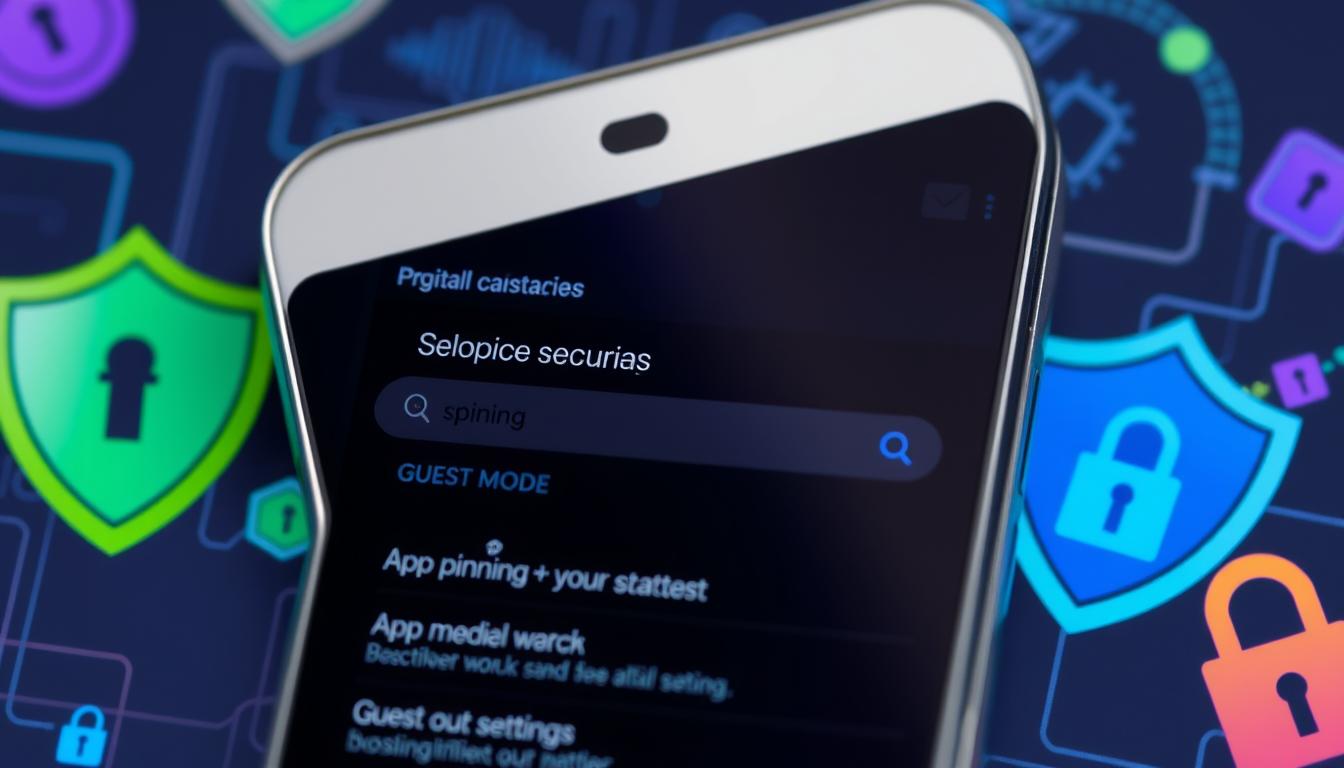Mobile apps are everywhere today, taking up 90% of our time online1. They also lead in conversions, beating desktop and mobile websites by a lot1. On average, people in the US spend 2 hours and 57 minutes a day on apps1. This shows how important it is for apps to have the right features for today’s users.
In this article, we’ll look at the top features for a great mobile app. We’ll cover everything from easy-to-use design to top-notch security and personalization. These elements will help your app grab your audience’s attention and keep them coming back.
Key Takeaways:
- Mobile apps account for 90% of digital media consumption, making them a key way to reach today’s users.
- Great app features include syncing across devices, working offline, AI chatbots, face detection, augmented reality, and smart search.
- Focus on making the app easy to use, fast, secure, and personalized is key for success.
- Adding cloud services, social media, and analytics can make the app better and improve it over time.
- Keeping the app updated and providing good support is vital for keeping users happy and growing your app.
1. User Interface and User Experience Design
Making your app easy to use and look good is key to keeping users. A well-made app with seamless navigation can really help. In fact, 57% of users won’t suggest a business with a bad mobile app2.
Importance of Intuitive Navigation
Navigation that’s easy to follow is essential. Use bottom tab bars and consistent patterns. Add breadcrumbs or search bars for deeper content. This makes navigation smooth2.
Also, 94% of users hold their phones up, while 6% hold them sideways2. This shows how important it is to design for different ways of holding phones.
Aesthetic Appeal and Branding
The look and feel of your app also matters a lot. A well-designed app can grab users’ attention and make a strong impression. Use tools like Tailwind CSS and Ant Design for clean, engaging designs that match your brand3.
Responsive Design for Multiple Devices
With so many different phones out there, your app needs to work well on all of them. Use responsive design to make sure your app looks good on any screen size or orientation. Tools like heatmaps can help you see how users interact with your app on different devices2.

Focus on making your app easy to use, good-looking, and work well on all devices. This way, you’ll keep users happy and engaged, leading to more loyalty.
2. Performance and Speed
In today’s fast world, people want apps to work quickly4. If a page takes more than three seconds to load, 53% of visitors leave4. So, app makers must focus on making apps fast and updating them smoothly for users.
Importance of Fast Loading Times
Improving app speed is key. This can be done by making API calls better and using lazy loading4. Also, by reducing app sizes and optimizing images, apps can run faster4.
Minimizing Lag and Glitch Issues
Apps that need to update quickly, like stock tools, must do so fast4. Using WebSocket APIs or services like Firebase helps update data right away4.
Developers can use many tools to test and monitor app performance5. Tools like BrowserStack and Appium help check how apps work in real-time5.

By focusing on speed and updates, developers make apps that are easy to use and keep users happy45.
3. Security Features
In today’s digital world, keeping data safe is key for app users. Your app needs strong security to protect user info and keep their trust. Focus on data encryption and user privacy.
Data Encryption and Protection
Use end-to-end encryption for all data to keep it safe6. HTTPS is a secure protocol for data transfer6. Also, code obfuscation makes your app’s code hard to access, stopping theft6.
User Privacy Measures
Privacy is vital for trust and loyalty6. Use secure login methods like MFA and biometrics6. Update app permissions to keep access safe and build user trust6.
Focus on security and privacy to build trust in your app7. Keep up with security threats and best practices to protect your app and users8.
| Security System | SecurityScore | App Store Rating | Google Play Store Rating |
|---|---|---|---|
| ADT | 9.8/10 | 4.9 | 4.7 |
| Vivint | 9.4/10 | 4.6 | 4.1 |
| SimpliSafe | 9.2/10 | N/A | N/A |
| Frontpoint | 8.9/10 | N/A | N/A |
| Ring Alarm | 7.7/10 | N/A | N/A |

“Regularly updating software and being cautious with downloads are essential to protecting against malware exploits.”
4. Personalization Options
Today, making an app personal is key. Users want to see themselves in the app. This makes them happier, more engaged, and likely to stay longer9.
Customizable User Profiles
Let users make the app their own. They can save their settings, create personalized dashboards, or choose dark mode. This makes the app feel like their own, building a stronger bond9.
Adaptive Content Delivery
Use AI to make content fit each user. Apps can learn what users like and show them more of it. This makes users happier and keeps them coming back for more910.
Studies show personalization works wonders. It can make users 75% more engaged and cut down on leaving by 60%. It also boosts sales by up to 50%10. Plus, making the app feel local and guiding new users well makes them happier and stick around10.

Personalization is a game-changer for apps. It makes the app more meaningful and fun for each user. This approach not only makes users happy but also helps the app grow and succeed910.
5. Offline Functionality
In today’s world, where internet can be spotty, apps that work offline are key. They let users use important features even without internet. This makes apps more useful and keeps users happy11.
Benefits of Offline Access
Offline apps are great for people in places with bad or no internet. This includes healthcare, logistics, and travel12. They let users keep working without internet, which makes them happier and more productive11.
Apps that work offline also keep users coming back. People like apps that work well everywhere, not just online12.
Syncing Data Once Online
Offline apps can update data when they get back online. This is thanks to tech like AsyncStorage in React Native12. It makes apps fast and useful even without internet.
Apps need good ways to handle data when many users are offline12. Tools like Google’s Workbox and PouchDB help make apps ready for offline use. They make sure apps work well on all devices and run smoothly12.
As tech gets better, we’ll see even better ways to handle offline data11.

Offline features in apps are now essential. They make users happier, more reliable, and keep them coming back11. Apps that work offline well stand out and give users a great experience12.
6. Social Media Integration
Today’s mobile apps need to connect with social media easily. This lets users link their accounts, making the app more engaging and community-focused13.
Connecting with Popular Platforms
Adding login options for Facebook, Twitter, and LinkedIn makes starting up easier. It lets users find friends or colleagues who are already using the app14. This improves the user experience and helps the app grow through word-of-mouth and shared content.
Enhancing User Engagement through Sharing
Letting users share their app experiences boosts engagement and visibility13. Sharing achievements or milestones with friends and family makes the app more appealing. It also helps the app grow by connecting more users.
By linking with social media, apps can tap into a huge network. This increases engagement, makes communication easier, and builds a more vibrant community14.

7. Regular Updates and Maintenance
To keep your app fresh and useful, regular updates are key. These updates fix problems and add new features. They meet the changing needs of your users15.
Importance of Software Updates
Updates show you care about a smooth user experience. They fix issues and add new stuff based on user feedback. This keeps your app valuable to your audience15.
Feedback Loop with Users
It’s important to listen to what your users say. Use their feedback to make your app better. Tools like analytics help you see what needs work15.
| Maintenance App Benefits | Percentage Improvement |
|---|---|
| Increased Productivity | 82%15 |
| Reduced Asset Downtime | 35%15 |
| Improved Compliance | 67%15 |
| Increased Inspection Efficiency | 40%15 |
| Enhanced Workflow Integration | 92%15 |
| Increased Vehicle Uptime | 25%15 |
| Reduced Structural Issues | 30%15 |
| Decreased Server Downtime | 45%15 |
| Improved Customer Satisfaction | 20%15 |
With a solid update plan and listening to users, your app stays top-notch. It offers real-time updates and performance optimization that users love.
“Continuous improvement is better than delayed perfection.” – Mark Twain
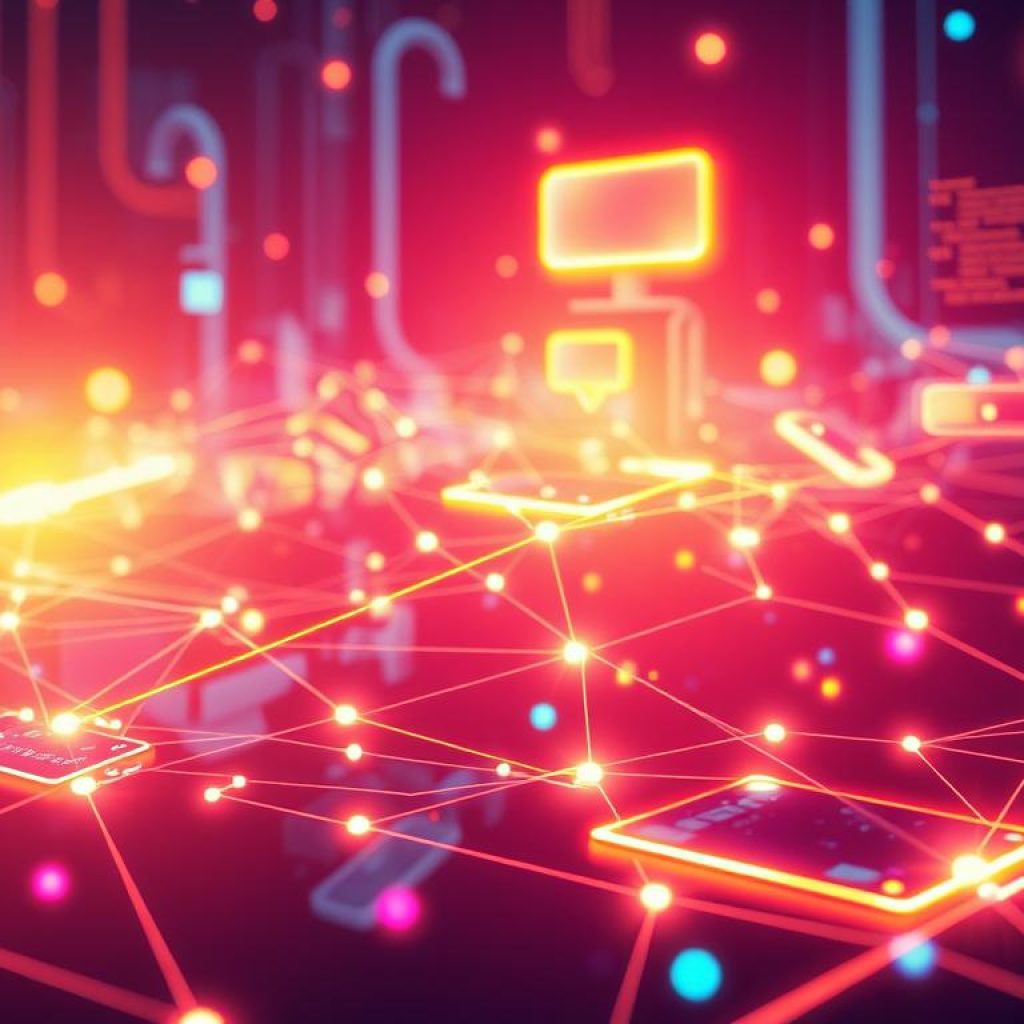
8. In-App Help and Support
It’s key to have strong in-app help and support. This means having detailed FAQs, easy tutorials, and live chat or support tickets. This way, users can quickly solve their problems, making them happier and less likely to leave16.
FAQs and Tutorials for Self-Service Support
A good FAQ section and clear tutorials help users solve problems on their own. This means they don’t need to wait for help from others17. Keeping these resources organized makes it easier for users to find what they need, improving their experience18.
Instant Access to Live Chat and Support Tickets
Having live chat or support tickets available quickly helps solve tough problems. Using AI chatbots for simple questions can make support better. And, ticket systems help move complex issues to human help when needed1618.
With a wide range of in-app help, like FAQs, tutorials, and direct support, businesses can focus on what users need. This makes customers happy and helps support teams deal with harder issues1718.

| Top In-App Support Features | Benefits |
|---|---|
| FAQs and Tutorials | Empower users to resolve issues independently, reducing support tickets |
| Live Chat and Support Tickets | Provide instant access to human agents for more complex problems |
| AI-powered Chatbots | Handle common queries and enhance the overall support experience |
| Personalized In-App Guidance | Tailor support resources to specific user needs and segments |
| Integrated Analytics and Feedback | Optimize the support center based on user engagement and insights |
Investing in good in-app help and support makes users happy. It also saves money and builds loyalty in the long run161718.
9. Notifications and Alerts
In today’s world, push notifications are key for keeping users interested and up-to-date. But, it’s important to find the right balance. Too many notifications can be overwhelming, while too few might not keep users engaged19.
Personalized Notifications for Relevance
Effective notifications are all about being relevant to the user. Apps can send personalized messages by understanding what users like and do. For example, online stores can send reminders about products users have looked at, which might encourage them to buy19.
Blogs and news sites can also use push notifications to reach out to readers after they’ve read something. This way, they can keep users interested and even get more subscribers19.
When it comes to timing, apps should send notifications during big events. This could be breaking news or special offers. Doing so can really boost user interest and even increase the number of subscribers19.
Balancing Frequency and User Control
While personalized notifications are great, apps shouldn’t flood users with too many alerts. It’s important to find a balance. This way, users can choose how often they want to receive notifications19.
It’s also key to let users control their notification settings. This makes them feel in charge and builds trust. Trust is essential for keeping users interested over time20.
By creating a smart notification system and giving users control, apps can make notifications work for them. This keeps users engaged and informed1920.,

10. Payment and Subscription Models
In today’s digital world, making payments easy, secure, and tailored to each user is key for app success21. The SaaS market is growing fast, with a 7.69% annual revenue increase expected by 202821. Over 60% of businesses now use cloud services for all their needs21. A good payment and subscription system is essential for attracting and keeping users.
Diverse Payment Options: Catering to User Preferences
Offering many payment choices, like cards and digital wallets, improves user experience21. This flexibility meets different user needs, making checkout smooth and secure21. It builds trust and loyalty with your users.
Transparent Subscription Plans: Building Long-Term Relationships
Clear and simple subscription plans are vital for lasting user relationships22. Platforms like Adapty and MemberGate offer personalized pricing22. Users want plans that fit their needs and budget22.
By integrating various payment options and clear subscription plans, you create a great user experience. This experience not only meets today’s user needs but also sets your app up for long-term success.

11. Scalability for Future Growth
As your app’s user base grows, it’s key to make sure it can handle more users23. Apps like Candy Crush Saga and Zoom have shown they can grow a lot. Candy Crush Saga’s revenue went up 12 times, and Zoom’s users jumped from 10 million to 200 million during the lockdown23. To grow like this, design your app’s structure with future growth in mind.
Adapting Features as User Base Expands
Using a modular codebase makes it easy to add or change features as users grow23. About 63% of companies use microservices architecture for better scalability23. By using patterns like microservices, you can make sure your app grows with user needs23.
Planning for New Technologies
Keep up with new tech like AI, AR, and VR for future updates23. Netflix’s use of AWS shows how cloud services can help your app grow23.
Designing your app for scalability means it can grow with your users and keep up with new tech24. Scalable apps are key for businesses to handle more users and keep performance high24. They offer flexibility, better user experience, and cost savings24.
| Scalability Metric | Description |
|---|---|
| Response Time | The time it takes for the app to respond to user requests, critical for a smooth experience. |
| Throughput | The app’s work capacity over time, showing its processing power. |
| Resource Usage | The efficient use of system resources like CPU, memory, and storage for top performance. |
| Fault Tolerance | The app’s ability to keep working even with failures or errors, ensuring it’s always available. |
| Horizontal Scalability | The app’s ability to add more servers or instances to handle more traffic and load, allowing for quick scaling. |
| Vertical Scalability | The app’s ability to upgrade a single server’s hardware resources to handle more load. |
By watching these key metrics, you can see how your app is doing and find ways to improve23. Using caching can also make your app faster and better for users, helping it scale well23. Keeping your database scalable is also key for handling more data and users as your app grows23.
Designing your app for performance optimization and cross-platform compatibility will help it scale smoothly. This ensures a great user experience and keeps you competitive24.

“Scalability is not just a technical challenge, but a strategic imperative for businesses to stay ahead in the digital landscape.”
12. Analytics and Insights
Good performance and user experience need strong analytics tools. These tools give deep insights into how users behave. By using tools like25 Userpilot25, Google Analytics 425, Heap25, Mixpanel25, Amplitude, and25 FullStory, developers can track many user metrics. They can see how users engage and find areas to improve.
These advanced analytics tools have many features. They include tracking custom events, segmenting users, analyzing funnels, monitoring retention, and predicting user behavior25. With these tools, teams can make smart choices to keep improving the app.
Tracking User Behavior
Analytics platforms help developers watch how users interact and move through the app26. Tools like Google Analytics give lots of data. But, tools like Mixpanel, Kissmetrics, and Woopra dive deeper into user actions and the journey they take.
26 Tools like Hotjar and FullStory focus on the quality of user experience. They use session recordings, heatmaps, and signals to find usability problems and suggest improvements.
Making Data-Driven Improvements
By studying user data, developers can make better choices to improve the app25. Analytics tools help teams find key features, streamline funnels, and tailor content for users. This way, they can enhance the user experience and boost performance.
Using data to guide decisions helps developers keep up with user needs and trends25. Regularly checking analytics and making changes based on data keeps the app competitive and engaging for its users.

“Analytics is the essential foundation for data-driven decision-making and continuous improvement in the modern app landscape.”
| Analytics Tool | Key Features | Pricing |
|---|---|---|
| Google Analytics 4 | Event data tracking, cross-platform tracking, custom dashboards, user segmentation, predictive analytics | Free |
| Mixpanel | Custom events, trends, flows, funnel analysis, retention analysis, cohorts, impact analysis | Starts from free, paid plans from $20/month |
| Heap | Automatic user interaction data capture, user segmentation, funnel analysis, retention analysis, custom dashboards | Starts from free, paid plans available |
| Hotjar | Heatmaps, session recordings, surveys, feedback tools | Free forever plan available, paid plans from $99/month |
By using a strong analytics strategy, developers can make their apps better. They can keep improving performance and give users great experiences. This leads to more engagement and success over time.
13. Community and User Interaction
Modern apps know how key it is to have a great interface and a strong community. They add features that help users talk to each other and to the app makers. This builds loyalty, a sense of belonging, and gets users actively involved27.
Cultivating a Thriving User Community
Apps can make a lively community by having forums, chat, and social features. These let users connect, share, and work together. Adding content from users, like reviews and tutorials, makes the community feel more real and invested28.
Incorporating User Feedback
It’s important for apps to listen to and use user feedback. They can do this with surveys, beta tests, and feedback tools in the app. This helps them know what users want and improve the app based on that27.
By building a strong community and listening to users, apps can get better and keep users coming back. This not only makes the app better but also helps it grow and last over time28.

“The community features in this app have been invaluable in maintaining user engagement and subscription retention. The customer support has been exceptional as well.”
14. Cross-Platform Functionality
In today’s world, apps need to work on many devices and platforms. This makes sure users can enjoy the app on different devices. It also makes users happier with their experience29.
Seamless Experience Across Devices
Using cloud-based syncing helps users move between devices easily. They don’t lose their work or data. This makes sure they can keep using the app without any breaks30.
Also, making apps for both iOS and Android helps more people use them. This is key in a world where we use many devices. It lets users enjoy the app on their phones, tablets, and more30.
Integration with Other Apps
Working with other popular apps makes an app better. It adds new features and makes things easier for users. This makes the app more useful and enjoyable30.
| Cross-Platform Framework | Key Strengths |
|---|---|
| Flutter | Covers the largest number of platforms compared to other cross-platform technologies29. |
| React Native | Relies on a native rendering engine, providing a native look and feel on iOS and Android devices29. |
| Ionic | Offers lazy loading and Ahead-of-Time (AOT) compilation techniques for improving app performance29. |
| NativeScript | Boasts easy access to native APIs and plugins for accessing device features29. |
Using these cross-platform tools, developers can make apps that work well on many devices. This gives users a smooth experience and makes the app more compatible2930.

15. Eco-Friendly Features
In today’s world, people want apps that care about the planet. They look for apps that help them use resources wisely. Developers can make their apps more eco-friendly to attract these users31.
Sustainable App Development
Developers can make apps that are good for the environment. They can use less energy and resources. This includes reducing background tasks, using data wisely, and writing efficient code31.
They can also add dark mode to lower screen brightness. This is good for devices with OLED or AMOLED screens31.
Promoting Responsible Usage
Eco-friendly apps can also teach users to be more sustainable. They can use design elements like progress trackers and badges. These features encourage users to make green choices31.
By using mobile tech, these apps can help change user behavior. They can make the world a greener place.