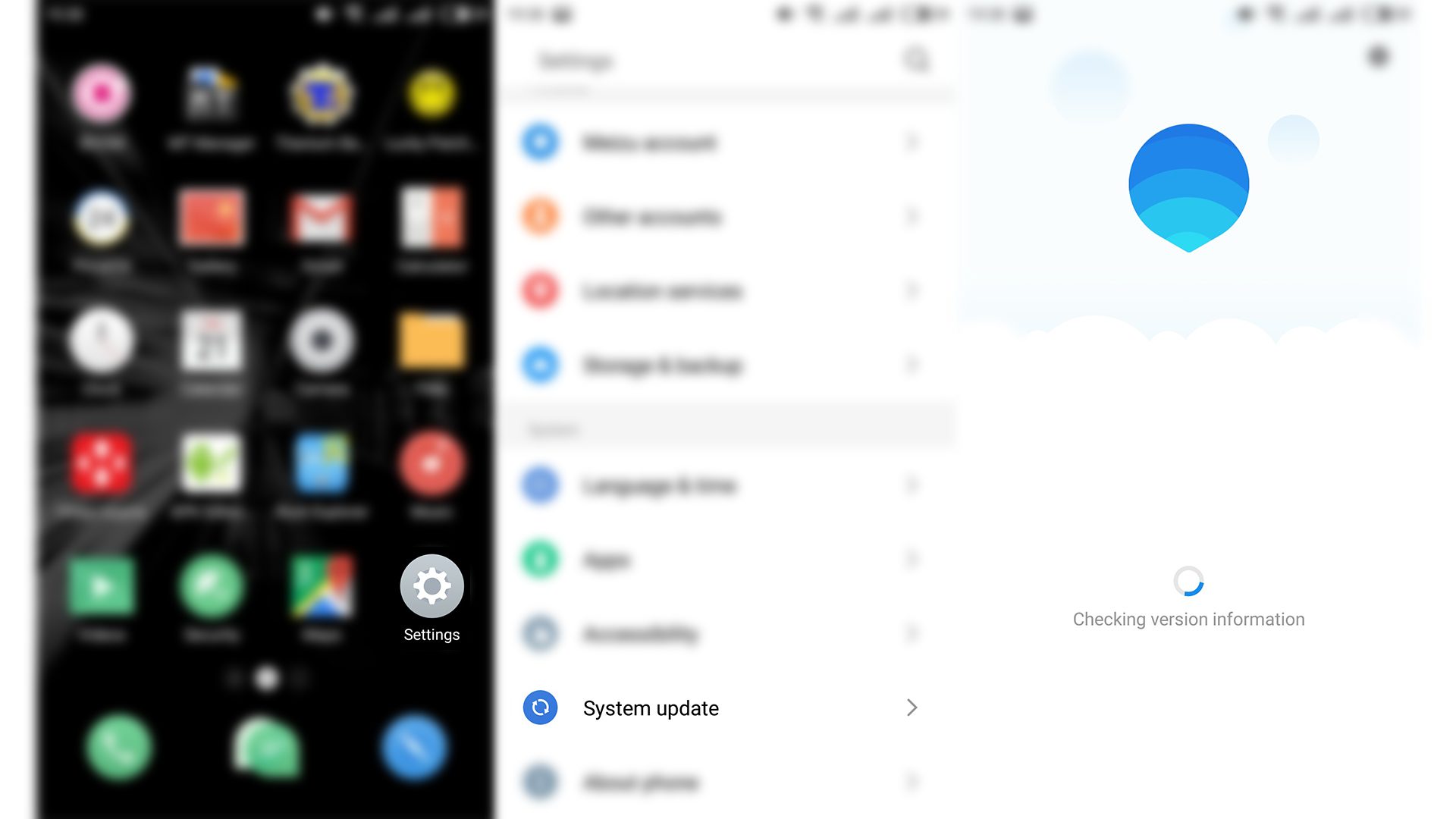Did you know 57% of users won’t recommend a business with bad mobile design1? This shows how vital it is to make mobile apps easy to use. In today’s fast-changing digital world, making apps that are smooth and fun to use is key.
In this guide, we’ll cover top tips for making mobile apps that users love. We’ll talk about doing deep research on users, making apps work well on all devices, and using data to improve them. You’ll learn what makes an app’s user experience truly great.
Key Takeaways
- The user experience honeycomb outlines key principles: useful, usable, desirable, findable, accessible, and credible.
- Conducting user research, using a mobile-first approach, and implementing responsive design are key for better app UX.
- Improving based on what users say and data can make apps better and happier users.
- Keeping it simple, consistent, and easy to navigate makes for a great app experience.
- Thinking about accessibility and adding personal touches can make apps better for everyone.
Understanding App User Experience
User experience (UX) in mobile apps covers the whole journey a user takes. It includes how they interact, what they see, and how they feel. UX design focuses on emotions, goals, and challenges2.
Forrester found that good UX design can boost conversion rates by up to 200%2. Accessibility design is key in UX, making sure products work for everyone2. The Web Content Accessibility Guidelines (WCAG) help make digital experiences accessible. Testing accessibility is vital to see how users with disabilities interact with your app.
Definition of User Experience in Apps
User experience (UX) in mobile apps is about how well users interact with the app. It starts with finding and downloading the app and continues with using it3. Only 1 in 26 users complain if they’re unhappy, but3 91% just leave without saying a word. This shows how important a smooth user experience is.
Importance of User Experience in Mobile Applications
In today’s app market, UX is a key factor that sets apps apart3. Poor app performance has made 90% of users stop using an app3. And3 46% won’t buy from a brand again if their mobile experience is bad.
By 2020, customer experience will be more important than price and product3. This makes UX a top goal for app developers and marketers.

“Sites with superior user experience can see visit-to-lead conversions up to 400% higher than those without.”2
Key Principles of App User Experience Design
Creating a great user experience (UX) for mobile apps is key in app design. By following important principles, developers make apps easy to use. This leads to better interactions and a better user journey4. These principles help keep the app engaging and relevant for users4.
Simplicity and Clarity
Simplicity and clarity are vital in app UX design4. Making things simple is often overlooked but is essential for user-friendly apps4. Each screen should have a clear visual hierarchy to focus the user’s attention4.
Typography is also key for a good user experience. It should be consistent to improve readability and look4.
Consistency Across Screens
5 Keeping things consistent is important in UX design54. This ensures a uniform look and feel across all screens and brand elements54. Most apps use similar design patterns, making them easy to use4.
User Feedback and Error Management
5 Giving users control is a big part of UX design54. This includes managing interactions, fixing errors, and navigating the app easily54. Making apps accessible for visually impaired users is also important4.

By following these key principles, developers can make apps that are easy to use and engaging456.
| UX Design Principle | Description | Examples |
|---|---|---|
| Simplicity and Clarity | Prioritize essential content and interactions, establish visual hierarchy, and ensure consistent typography | Google‘s minimalist homepage, Apple‘s intuitive iOS interface |
| Consistency Across Screens | Maintain a uniform look and functionality across different screens and touchpoints | HBO’s consistent design across devices, Spotify’s simple controls |
| User Feedback and Error Management | Provide users with control, enable error correction, and ensure accessibility for diverse users | Gmail’s intuitive interface, Uber’s context-aware app design |
Conducting User Research
User research is key to making great mobile apps. It helps you understand what your users need and want. This way, you can design an app that really connects with them7.
Methods for Gathering User Insights
Using many different ways to research users gives you a full picture of your audience8. Interviews, data analysis, and heatmap studies give you deep insights into how users interact with your app7. Online surveys and card sorting help you get more data to add to your findings8.
Analyzing User Behavior Data
Looking at data from analytics tools shows you patterns and trends7. You can see how users use your app and what they like7. This data helps you know where to improve and make your app better for users8.
Creating User Personas for Target Audience
Turning your research into user personas helps you design for your audience7. These personas should include who your users are, what they want, and how they behave. This ensures your app meets their needs and feels personal8.

By focusing on users and using many research methods, you can make an app that truly pleases your users. This approach sets you up for success in the long run78.
| Research Method | Key Insights |
|---|---|
| User Interviews | In-depth understanding of user goals, pain points, and expectations |
| Behavioral Data Analysis | Identification of user navigation patterns and engagement levels |
| Heatmap Studies | Visualization of user interactions and areas of focus on the app interface |
| Online Surveys | Broad, quantitative data on user preferences and satisfaction |
| Card Sorting | Insights into user mental models and information architecture expectations |
By mixing these research methods, you get a deep understanding of your audience. This helps you create an app that really meets their needs8.
Importance of Usability Testing
Usability testing is key in making mobile apps better. It finds and fixes issues that make using the app hard9. By making apps easy and fun to use, teams boost user happiness and keep them coming back9. It looks at design, how easy it is to navigate, and how well the app handles mistakes9.
Types of Usability Testing
There are many ways to check how well an app works. Heuristic evaluation checks the app against known good practices10. Cognitive walkthrough watches users do tasks to spot problems10. Conversion-oriented evaluation finds and fixes things that stop users from doing what they want, like signing up10.
Analyzing Test Results Effectively
Looking at test results helps fix problems and make the app better10. Good analysis shows where users get stuck and how to fix it10. Regular testing at different stages catches big issues early, making the app smooth and fun to use10.

“Usability testing is not just about finding problems; it’s about understanding how people think, what they expect, and how they interact with your product.”
| Usability Testing Approach | Description |
|---|---|
| Moderated vs. Unmoderated | Moderated testing involves a facilitator observing and guiding the user, while unmoderated testing allows users to complete tasks independently. |
| Remote vs. In-Person | Remote testing is conducted online, while in-person testing involves users physically interacting with the app. |
| Think-Aloud Protocol | Users are asked to verbalize their thoughts and actions as they complete tasks, providing valuable insights. |
| Task-Based Testing | Users are given specific tasks to complete, allowing the team to observe pain points and areas for improvement. |
| A/B Testing | Users are presented with two or more variations of the app, and their behaviors and preferences are compared. |
By adding usability testing to app making, teams can make sure users have a great time. This leads to happier users, more people coming back, and better business results910.
Designing Intuitive Navigation
Making a mobile app easy to use is key. Good navigation makes the app better, keeps users interested, and helps everyone use it11.
Best Practices for App Navigation
Designers should focus on clear, consistent, and quick navigation. Using simple labels helps users know what they’ll find11. A clear structure, with main items leading to others, makes it easy to move around11.
Adding icons, colors, and underlines makes navigation stand out11. A search bar helps users find what they need fast11. Breadcrumbs show where you are in the app, making it easier to get around11.
Keeping navigation visible as you scroll makes the app easier to use11.
The Role of Breadcrumbs in Navigation
Breadcrumbs show where you are in the app. They help users see the app’s structure and find their way back11. They’re great in complex apps, making it easier to navigate12.
Testing and improving navigation is important. It helps find and fix problems11. Designers need to balance giving users options without overwhelming them11.
New ways like voice and gestures are coming. They make apps easier to use for everyone1112.

| Navigation Approach | Description |
|---|---|
| Object-oriented | Effective for apps requiring exploration or creativity |
| Task-oriented | Ideal for apps focused on specific functions |
| Workflow-based | Creates a linear path for users to complete tasks or processes |
By following these tips and keeping up with new trends, designers can make apps that are easy to use. This leads to more engagement, better accessibility, and success1112.
Visual Design and Aesthetics
Visual design is key to a good app experience. Developers need to focus on colors, fonts, and graphics. This makes the app look good and work well for users13.
Color Schemes and Accessibility
Picking the right colors is vital for easy reading and use. About 75% of users trust a website that looks good, says UXCam13. Designers should aim for simple, easy-to-understand designs13.
Using clear colors and layouts helps those with vision problems or color blindness. This makes the app better for everyone.
Typography Choices for Readability
Fonts and font sizes matter a lot for user interest. Designs that look the same on all devices are more pleasing13. Choose fonts and sizes that are easy to read, even on small screens.
Good design builds trust and credibility with users13.
Impact of Graphic Elements on User Engagement
Graphics like icons and images can make an app look great. But, too many can make it hard to use. Good design makes users happy and loyal13.

“The aesthetic-usability effect is a well-known and widely accepted phenomenon in UX design13. Users tend to believe that visually appealing products are more usable14. Pretty design can lead to users forgiving minor usability problems, but not major ones14.”
By focusing on visual design, developers can make apps that look and work well. This approach boosts user happiness, trust, and engagement.
Enhancing Performance and Speed
In today’s fast world, how quickly your app works matters a lot. It needs to load fast and work smoothly to keep users coming back. If it doesn’t, 4 in 5 users will leave. And if it takes more than 3 seconds to load, forget it15.
Good performance is key to keeping users. So, make sure your app is fast and works well15.
Minimizing App Load Times
Fast loading is super important. Google found that 53% of mobile site visits leave if a page takes over 3 seconds. So, making your app load quickly is vital16.
To speed up your app, use efficient API calls and cache data. Also, make sure media files are optimized16.
Importance of Responsive Design
Responsive design is also key. Your app should work well on all screen sizes and orientations. The New York Times app is a great example, showing how important it is15.
Testing your app on different devices is essential. It helps find and fix any problems15.
By focusing on fast loading and responsive design, you’ll make your app better. This leads to happier users and more loyalty. Tools like UXCam help track and fix issues, making your app even better1516.

In the competitive app world, being fast and efficient is a big plus. By focusing on these areas, you’ll make your app more enjoyable. This will keep users coming back and loyal1516.
Accessibility Considerations in App Design
Designing apps for everyone is key. It makes sure all users, including those with disabilities, can use apps easily. By focusing on accessibility, developers make apps that everyone can enjoy. This makes the digital world more fair for everyone17.
Designing for Differently Abled Users
Designers must think about all kinds of user needs. This includes visual, auditory, motor, and cognitive challenges. They should make apps easy to use and include features for different users17.
They should also make sure apps work well with tools like screen readers. This helps users with disabilities use apps smoothly17.
Implementing ARIA Roles for Better Access
ARIA roles are a big help in making apps accessible. They improve how users with disabilities use apps. By using ARIA roles, designers make apps better for everyone17.
Designers should also test apps with people with different disabilities. This feedback helps make apps better for everyone. It ensures apps are good for all users, no matter their abilities17.
| Disability Type | Examples | Accessibility Considerations |
|---|---|---|
| Visual Impairments | Blindness, low vision, color blindness | Provide clear and intuitive navigation, offer alternative text for non-text content, ensure compatibility with screen readers. |
| Auditory Impairments | Deafness, hard of hearing | Offer captions and transcripts for audio/video content, provide clear visual cues for audio-based interactions. |
| Motor Impairments | Limited dexterity, tremors, paralysis | Ensure large, easily clickable UI elements, provide alternative input methods (e.g., voice commands, eye-tracking), support keyboard navigation. |
| Cognitive Impairments | Learning disabilities, memory challenges, attention deficits | Use clear and concise language, simplify navigation, provide visual cues and instructions, minimize cognitive load. |
By focusing on accessibility, inclusive design, and ARIA roles, developers can make apps for everyone. This not only makes society more inclusive but also opens up new business chances. Accessible apps can attract more users and improve a brand’s image171819.

“Accessibility in UX design is key to giving everyone equal access to information and services. It ensures people with disabilities have the same chances as others.”
Incorporating User Feedback
User feedback is key to improving app experiences. By using surveys, interviews, and analytics, businesses can learn a lot. This helps them make their apps better over time20.
Feedback tools should be easy to use and quick. They should give clear, high-quality feedback. This makes sure users have a smooth experience20.
Creating Feedback Loops
Feedback loops help find and fix problems. Businesses use many tools to get user opinions20. These tools help improve satisfaction and keep users loyal20.
User interviews and focus groups give deep insights. They help businesses understand what users want and need20. This information is vital for making apps better20.
Making Iterative Improvements Based on User Input
Getting feedback and using it to improve is important. This method makes apps better and keeps users happy20. It’s all about listening and making changes based on what users say20.
Creating a plan for feedback is key. It helps businesses understand what users need. This way, apps can meet user expectations better20.
Surveys and interviews give deep insights. Reviews and social media comments also help. Using all these sources helps businesses make better apps21.
Listening to users can really improve an app. It can make users happier and more engaged. It can even keep them coming back22.

“Continuously gathering and acting on user feedback is the key to creating an exceptional app experience that keeps users engaged and coming back.” – Jane Doe, UX Design Expert
Personalization in App User Experience
Personalization is a key tool to make mobile apps better. It makes content, features, and interactions fit each user’s needs. This can greatly improve how users feel about the app23.
In fact, 89% of marketers say app personalization boosts their earnings23. Also, 88% use personalization to make users happier23.
Benefits of Personalizing User Journeys
Personalized paths offer big benefits for both users and app makers24. More and more people want experiences that feel made just for them. For example, 56% of North Americans want personalized shopping from their favorite brands24.
44.6% of people like using mobile apps for shopping that’s tailored to them24. Personalization not only keeps users coming back but also increases sales and profits24.
Tools for Personalization
Using various personalization tools is essential for creating unique experiences25. This includes gathering data, dividing users into groups, and using smart interfaces and recommendations25. By knowing what users like and who they are, developers can make apps that are both fun and useful2425.

Good app personalization means always trying new things and learning from them25. By giving users choices and using smart tech, developers can make apps that really connect with people. This leads to lasting success25.
Leveraging Gamification Techniques
Gamification is a great way to get users more involved in mobile apps. It uses game-like features to tap into users’ love for winning, competing, and connecting with others26. When done right, it makes users feel like they’re in control, encouraging them to act on their own27.
Engaging Users Through Game Elements
To make gamification work, you need to know what drives different users26. Some love collecting achievements, while others enjoy finding new stuff. Socializers want to share and connect, and Killers love to compete26. Mixing up elements like points, badges, levels, and leaderboards can keep everyone interested26.
Balancing Fun and Functionality
Getting gamification right means making it fun without losing sight of the app’s main goal27. It should be part of the app’s design, with clear goals and feedback26. Leaderboards and challenges can also push users to do better26.
But, it’s easy to go wrong. Don’t let the game parts overshadow the app’s purpose, or make rewards too small27. By understanding what users want and keeping the app’s main goal in mind, you can make a great experience for them27.

| Gamification Element | Description |
|---|---|
| Points | Essential for representing user progress and achievements26 |
| Badges | Visual symbols of achievement that motivate users26 |
| Levels | Structured system to encourage skill improvement and unlock challenges26 |
| Leaderboards | Competitive element ranking users based on achievements26 |
By using gamification that fits with what users want and the app’s purpose, developers can make a truly engaging experience27.
“Gamification is a powerful tool to enhance user engagement with a product or service by injecting fun elements into applications and systems.”27
Effective Onboarding Processes
Onboarding is key to a good user experience. It sets the tone for how users interact with an app. It can greatly affect how long users stay engaged and come back28. Good onboarding includes welcome screens, interactive tours, and showing app features step by step28.
Key Components of an Onboarding Experience
Effective onboarding has several important parts. For example, Instagram lets you sign up with email or Facebook28. SoundCloud offers sign-up through email, Facebook, Apple ID, or Google ID28. Binance lets users explore before doing KYC, making onboarding smoother28.
MyFitnessPal guides users in setting weight goals and tracking fitness28. Expensify makes it easy to track expenses28. These features help users get used to the app quickly and enjoy their first experience.
Measuring Onboarding Success
It’s important to track how well onboarding works. Look at completion rates, time to first action, and early retention29. 86% of people prefer businesses with good onboarding content29. 63% consider onboarding when buying29.
By looking at user data and feedback, developers can improve onboarding. Knowing when users have their “aha!” moment helps tailor the experience for better value and retention29.

“Acquiring new customers is estimated to be 5 to 25 times more costly than retaining existing ones, leading to significant investments in user onboarding experiences.”29
Effective Use of Push Notifications
Push notifications can be a powerful tool for engaging users and driving communication strategies. But, their effectiveness depends on a delicate balance30. Studies show that 71% of users uninstall apps due to poorly timed or irrelevant push notifications30. Yet, when used correctly, push notifications can greatly improve user engagement and retention.
Timing and Frequency of Notifications
The timing and frequency of push notifications are key30. Around 8 p.m. is the best time to send them, as most users are active then30. Behaviorally triggered notifications, like those based on app actions, are nine times more likely to be opened30. Personalized notifications are four times more likely to be opened than non-personalized ones30. It’s important to avoid sending too many, as this can lead to user fatigue and more uninstalls.
Best Practices for Crafting Notifications
Crafting effective push notifications requires a strategic approach31. Using emojis can boost open rates by 85%, and a strong call to action can prompt immediate actions31. Personalization, based on user behavior and preferences, can increase retention rates31. Brands that use push notifications in a cross-channel strategy can see up to an 844% boost in engagement rates31. Using behavior-based triggers, like abandoned shopping carts, can also improve engagement and conversion rates32.
By following these best practices and continually testing and optimizing, businesses can make the most of push notifications. This can lead to better user engagement and overall app performance32.

“Effective push notifications can significantly improve user retention and app performance.”32
Analyzing App Analytics
In the fast-paced world of mobile apps, making decisions based on data is key to great user experiences33. App analytics offer deep insights, helping developers and designers understand how users behave. They can spot problems and make smart design choices. This way, teams can make their apps better match what users want and need.
Key Metrics to Track User Experience
There are important metrics to watch in app analytics33. These include how fast the app grows, how many users convert, and how engaged they are. Also, looking at daily and monthly active users, how long they stay, and how often they come back is vital34. High retention rates mean the app is valuable and keeps users coming back. Low rates might show usability problems or missing features34.
Tracking daily or monthly active users shows how engaged users are and how the app is doing overall34. Session length tells us how much value users find in the app during a visit.
Using Data to Inform Design Decisions
34 User engagement metrics show how users interact with certain features, pointing out what’s valuable34. Conversion events like sign-ups or purchases help measure how well the app works34. Crash reports and performance monitoring help fix technical issues before they affect users.
34 For UX teams, in-app analytics helps improve user experience by finding areas for improvement34. Marketing teams use it to make campaigns more personal and improve conversion funnels for better engagement34. Keeping an eye on performance ensures the app is stable and users are happy by fixing issues quickly.
34 Tracking conversion funnels helps improve how users move through the app34. Tools like heatmaps, session replays, and screen flows give insights into user behavior for better decisions.

By using app analytics, teams can make better decisions to improve user experience33. This leads to more engaged, retained, and loyal users33. With the right metrics, data visualization, and understanding user behavior, teams can create apps that truly connect with their audience.
Strategies for Continuous Improvement
Keeping your app or website top-notch is a never-ending task. It’s key to keep improving and updating based on what your users want and need35. By 2020, being great at customer experience will be more important than being cheap or having a good product, says Walker’s ‘Customers 2020’ report35. Websites that focus on a great user experience can see a huge increase in conversions, up to 400%, Forrester reports35.
Staying Updated with Design Trends
It’s vital to know the latest in design trends and best practices. Read industry news, go to design events, and join online groups to find new UX ideas36. Make your design simple, speed up your website, and make it work well on mobiles for a better user experience36.
Community Engagement for Feedback
Building a strong bond with your users is a great way to get feedback and keep improving. Talk to your users on forums, social media, and through beta tests to learn what they need and want35. 84% of companies plan to focus more on customer experience, a Temkin Group study shows3536. Do user research, make navigation easy, and keep testing and improving for better usability36.
By keeping up with design trends and talking to your users, you can make a plan to always be improving your app or website. This dedication to getting better will keep your user experience exciting, relevant, and in line with what your audience needs.

| Key UX Design Strategies | Benefits |
|---|---|
| Consistent design elements across platforms | Enhances user familiarity and trust37 |
| Continuous UX audits and user testing | Ensures meeting user needs and expectations37 |
| Accessibility and usability focus | Addresses diverse user requirements and needs37 |
| Emotional design principles | Fosters enjoyable and memorable user experiences37 |
“Continuous improvement is the key to maintaining a competitive edge in the rapidly evolving digital landscape. By staying attuned to user feedback and design trends, you can consistently refine and enhance your user experience to meet the ever-changing needs of your audience.”
Case Studies of Successful App User Experience
Looking at top apps in different fields can teach us a lot. We can see what makes their user experience great. This helps us learn from the best in the business.
Analysis of Top-Rated Apps
Apps like Amazon, Apple, Google, Microsoft, Netflix, and Dropbox focus a lot on user experience. For example, Amazon uses a lot of research to know what customers want. They make shopping better for everyone38.
Apple makes sure everyone can use their apps, with features like VoiceOver. Google keeps things simple so users can find what they need fast38. Microsoft’s Office apps work together well, making it easy to switch between them38.
Netflix lets users watch videos on any device, from phones to TVs. Dropbox listens to what users say to make their app better38.
Lessons Learned from Industry Leaders
By looking at what top apps do, we can learn a lot. For instance, Airbnb made its app better by using user data and AI39. Netflix made choosing what to watch easier with a smart recommendation system39.
Spotify found a good balance between simplicity and a huge music library. Dropbox made starting to use their app easier with clear steps and animations39. Uber made its driver app better by making it simpler and based on real-world tests39.
These examples show how important it is to design with the user in mind. Using data and always trying to get better are key to a great app experience.