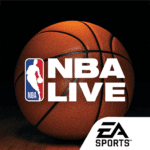FIFA Mobile
ELECTRONIC ARTS
Oct 10, 2016
Nov 18, 2024
164.18 MB
v23.1.05
5.0
500,000,000+
Description
What is Fifa Mobile?
FIFA Mobile APK for Android is an incredibly popular and powerful sports game that allows you to experience the thrill of football on your mobile device. Developed by EA Sports, FIFA Mobile provides users with a realistic gaming environment where they can compete against friends or take part in tournaments around the world.
It features stunning 3D graphics and animations as well as intuitive controls so players can enjoy a smooth playing experience without any lag issues.
With its innovative Live Events system, gamers are able to stay up-to-date with all their favourite teams’ latest news while also taking part in challenging tasks such as building squads from scratch using virtual coins earned through gameplay achievements. Additionally, there are plenty of rewards available at every level which encourages replayability – making it one of the most comprehensive soccer games out there!
Features of Fifa Mobile for Android
FIFA Mobile is the latest instalment of EA Sports’ popular FIFA soccer franchise, designed specifically for Android devices. With a range of new features and improved gameplay mechanics, it’s one of the most comprehensive football experiences ever created on mobile platforms.
Whether you’re an experienced player or just starting out with your first team in Career Mode, there are plenty of ways to customize and enjoy your gaming experience within this app. From building teams from scratch through transfers and auctions to competing against friends online – FIFA Mobile has something for everyone!
- Compete in Leagues and Events to earn rewards, climb the leaderboards, and prove your skills on the pitch.
- Build a dream squad of footballers and put them to the test.
- Train any player to their full potential with the Skills Training system.
- Play head-to-head matches against friends or other players from around the world for ultimate bragging rights!
- Take part in Live Events that correspond with real-life tournaments like Europa League & Premier League etc.
- Create your own Ultimate Team by collecting stars from different leagues or teams all over Europe including La Liga, Serie A, Bundesliga etc.
- Challenge yourself daily with fresh content based upon storylines taken straight out of today’s Football news headlines.
Pros and Cons of Fifa Mobile:
Pros:
- Easy to use and navigate.
- Accessible on mobile devices, allowing for greater convenience.
- Offers a wide range of teams from all over the world.
- Allows players to build their own unique team with real-life players.
- Interactive gameplay experience that is both entertaining and challenging.
- Opportunity to compete in tournaments against other Fifa Mobile users worldwide.
Cons:
- Low graphics quality compared to console versions of FIFA games.
- Limited game modes are available in the mobile version, such as no career mode or online tournaments.
- High difficulty level for new players due to complex controls and lack of tutorials on how to play effectively.
- Pay-to-win system with microtransactions that can give an advantage over other players who do not spend money on the game.
- Random matchmaking which often results in mismatched opponents where one team is much stronger than the other leading to a lopsided result every time.
FAQs Regarding Fifa Mobile for Android.
Welcome to the FAQs page for Fifa Mobile! This app is one of the most popular mobile games in the world, and it’s no surprise why. With its realistic graphics, addictive gameplay mechanics, and deep customization options – there really isn’t anything like it on any other platform. Here you will find all your questions answered about this amazing game so that you can get started playing right away!
Q: What is FIFA Mobile?
A: FIFA Mobile is an Android and iOS-based mobile football game developed by Electronic Arts (EA). The game allows players to build their own teams, compete in various tournaments and leagues against other users around the world, purchase packs of virtual currency with real money or play mini-games for rewards such as coins which can be used to upgrade player cards.
Players also have access to exclusive content from EA Sports Football Club including live events that feature special challenges and prizes each week throughout the season.
Q: How do I download Fifa Mobile Apk?
A: You can find a link on Google Play Store or App Store depending upon your device type – either iPhone/iPad or Android phone/tablet respectively – where you will need to install it first before playing this exciting soccer simulation video game! Once installed successfully, launch it directly from there & start enjoying its features right away!
Q: Is FIFA Mobile free?
A: Yes, downloading & installing the app are both completely free but some additional items like extra coins may require payment using real money via the In-App Purchases option available within the settings menu inside the application itself; however these purchases aren’t mandatory at all so feel free explore without any worries whatsoever about spending anything else than time only while doing so!
Conclusion:
FIFA Mobile Apk is an excellent way to stay connected with the world of football. It offers a range of features that make it easy for users to keep up-to-date on their favourite teams and players, as well as access exclusive content from EA Sports.
The app also provides great customization options so you can tailor your experience according to your preferences. With its wide array of tools and functions, FIFA Mobile Apk ensures that all fans have everything they need in order to enjoy every moment spent playing or watching soccer games online or offline!
Reviewed by: Robby Arli
What's new
FIFA Mobile has now been FC Mobile for an entire year! Join us in celebrating EA SPORTS FC™ Mobile’s 1st Anniversary Update! Discover even more authentic mobile soccer gaming in new features like the Football Centre and take on the Club Challenge with top leagues like LALIGA EA SPORTS and the Premier League. Enjoy improved gameplay updates including smoother passing, responsive dribbling, and smarter AI for more engaging matches.
Video
Images
Related apps
Facebook comments
Download links
Play on PC
How To Install Mod APK?
To install the Mod APK, you need to follow a few simple steps.
1. Make sure to download Mod APK files from only trusted sources.
2. Once the Mod APK download is complete, locate the file on your device’s storage.
3. Before proceeding, ensure that you have enabled the installation of apps from unknown sources in your device’s settings.
4. Now, tap on the Mod Pro APK file to start the installation process. Follow the on-screen instructions and grant any necessary permissions.
Once the installation is complete, you can launch the Mod Premium APK / Mod Pro APK / app and enjoy all the additional Free Pro APK features, Free in-app Purchases and App Mod Cheat Functionalities it offers.
NOTE: If you can’t install over previous version you must uninstall original Non-Mod APK and then install the new Mod APK