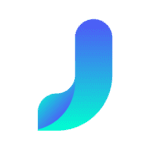Parallel App
DuoPeak Inc.
Jun 29, 2018
Nov 22, 2024
30.01 MB
v5.3.2
5.0
10,000,000+
Description
Introduce MOD APK Parallel App
Parallel App MOD APK (VIP Unlocked) solves your annoying problem of having to login to multiple accounts. Have you ever had to switch between multiple accounts and find it annoying constantly? If so, congratulations. You’re not alone. Having to switch back and forth between accounts of various platforms is too complicated and time-consuming. We have the first option to use two devices. What if you only have one? Very simple, use Parallel App. This application will create copies of the applications for you to access multiple accounts simultaneously. It’s convenient to hear it.
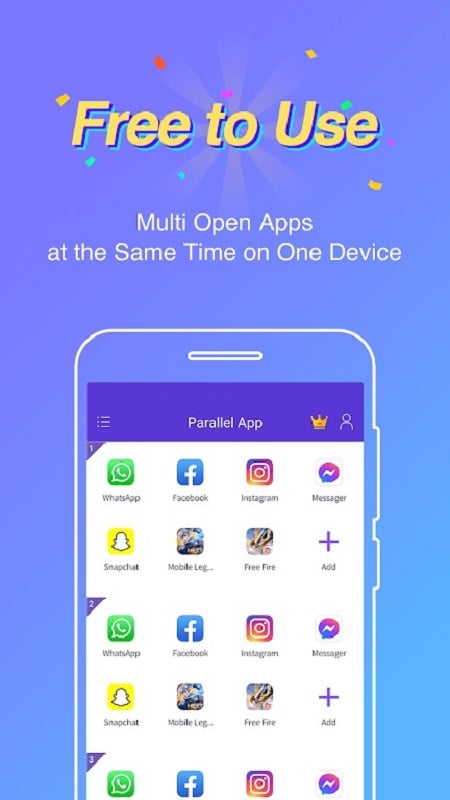
Go to Parallel App APK mod and select the App you want to clone. After successfully copying, you will see a cloned application appear and be distinguished in a separate area. Click on that application; you have access to the virtual space of this application. Now log into the account you want. That won’t affect your remaining performance in the original App. Use them in parallel any time you want. When you want to delete, select the copy and delete it. You can, of course, recreate the application copy whenever needed. Take advantage of this virtual application to do work and play more conveniently.
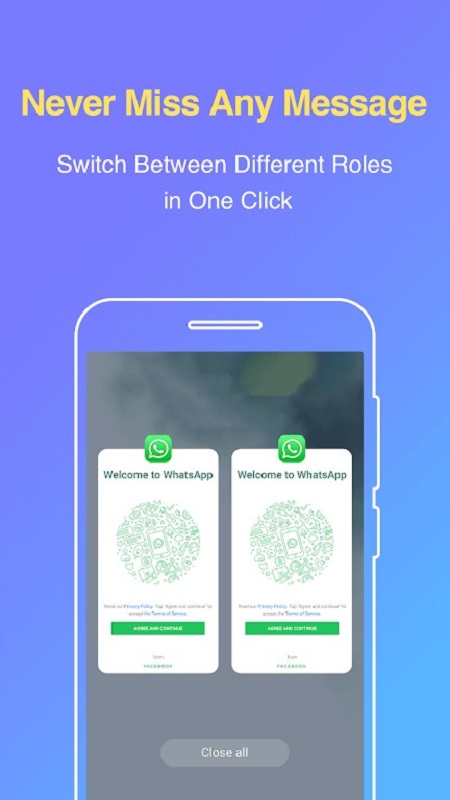
A large number of compatible applications
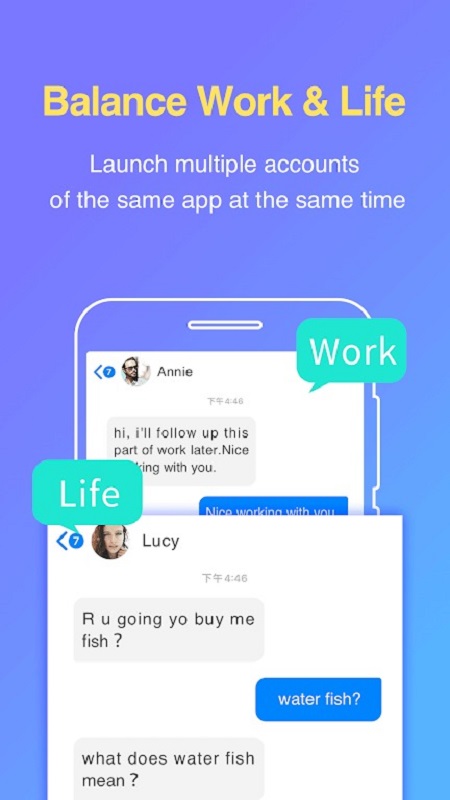
Secure with a password
It is certainly not possible to leave these cloned applications freely accessible. Unless you only use your smartphone when you’re alone, pay attention to security if someone regularly borrows it. Instead, generate a pin for all copies of the App you’ve created. Thus, when accessing, a pin code is required to be able to access them. This is to avoid unauthorized access by others. It may not be too critical, but we still need to be wary of our information security.
Full notice without omissions
No matter how many copies work, the notifications are not overloaded but appear very fully. You’ll get information from every account of every clone you’ve signed in to. Unless you have deleted the copy, you will no longer receive notifications. So the idea that controlling multiple accounts simultaneously is impossible is not accurate. It’s made even easier thanks to highly accurate and timely notifications.

How to Download & Install Parallel App MOD APK (VIP Unlocked) for Android
What's new
1.Discontinued support for app cloning for apps that declare the REQUIRE_SECURE_ENV flag.
2.Fixed some known bugs.
3.Fully compatible with Android 14.
Video
Images
Related apps
Facebook comments
Download links
Play on PC
How To Install Mod APK?
To install the Mod APK, you need to follow a few simple steps.
1. Make sure to download Mod APK files from only trusted sources.
2. Once the Mod APK download is complete, locate the file on your device’s storage.
3. Before proceeding, ensure that you have enabled the installation of apps from unknown sources in your device’s settings.
4. Now, tap on the Mod Pro APK file to start the installation process. Follow the on-screen instructions and grant any necessary permissions.
Once the installation is complete, you can launch the Mod Premium APK / Mod Pro APK / app and enjoy all the additional Free Pro APK features, Free in-app Purchases and App Mod Cheat Functionalities it offers.
NOTE: If you can’t install over previous version you must uninstall original Non-Mod APK and then install the new Mod APK